This little utility will help you to recover passwords of Microsoft Access database files. It supports databases created with Microsoft Access 95, 97, 2000 and XP. Unfortunately, it won't help if your database was created with Microsoft Access 2003 or 2007.
Your file must have *.MDB extension in order to be decrypted by this program. It can only change the password in databases created with Microsoft Access 98 and 97. If your database was created with a different version, the password will be removed. This utility can recover neither user nor group level passwords. If you need to recover user or group level passwords, there's another more powerful and expensive utility, made by the same developer, named Advanced Office Password Recovery Professional Edition. With that one you can recover user and group level passwords, subject to having system.mda or system.mdw files. If you don't have them, you can still open the files but the password will be overwritten. Something that is not really a disadvantage because what you really want is to open your encrypted database not to recover the original password.
This program runs under Windows 95, 98, ME, 2000, XP and Vista. It supports multilingual passwords but the interface is only available in English. It doesn't include any Help but it's quite intuitive. Even this utility is not the perfect password cracker, if you lost or forgot the password of an important database created with a version of Microsoft Access prior to 2003, you will love this utility. Once you have had your data back, you won't even think about the price.
Before buying Advanced Access Password Recovery 2.5, try to recover your password with the trial version. The trial version is supposed to show the first three characters of your recovered password. If it doesn't work for you, forget about paying because it won't do it anyway. Also, think over this utility is rather outdated, particularly if you take in account the most current version of Microsoft Access is 2007 and the files created with this version have the extension *.ACCDB, which is not supported by this utility.
And remember, protect your valuable passwords! Backup them and create many copies for your backup files. There are many good utilities, like KeePass or PasswordAgent that can help you with this task. Better safe than sorry!
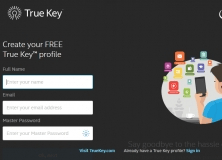
High-end password management and protection with MFA and AES-256 encryption.

Is an application to recover lost or forgotten access database passwords.
Comments